
















A new approach to visual content creation
AI Image Generator by ART Neurona
Revolutionizing Creativity with AI Image Generation
Fashion AI
Body AI
Photo Enhancer
Video Fake AI
Retouch AI
Fashion AI
Body AI
Photo Enhancer
Video Fake AI
Retouch AI
Fashion AI
Body AI
Photo Enhancer
Video Fake AI
Retouch AI
Fashion AI
Body AI
Photo Enhancer
Video Fake AI
Retouch AI
Create with ART Neurona, the cutting-edge AI image description generator! It goes beyond common understanding. Need to create a striking visual? It instantly analyzes any information and delivers stunning results. This is not just an AI description generator from image; it is the future of humanity!
Why Choose Neurona AI, the New AI Image Creator?
The free AI image to video generator was created just for you – people who value a multifunctional, technologically advanced approach, as well as aesthetics. We offer you a unique opportunity to use it for free. Try the generator with its superb quality that will definitely not disappoint. Take advantage of all the features and tools you can count. Choose the AI animation generator from Image Free to create vibrant videos right on your device.
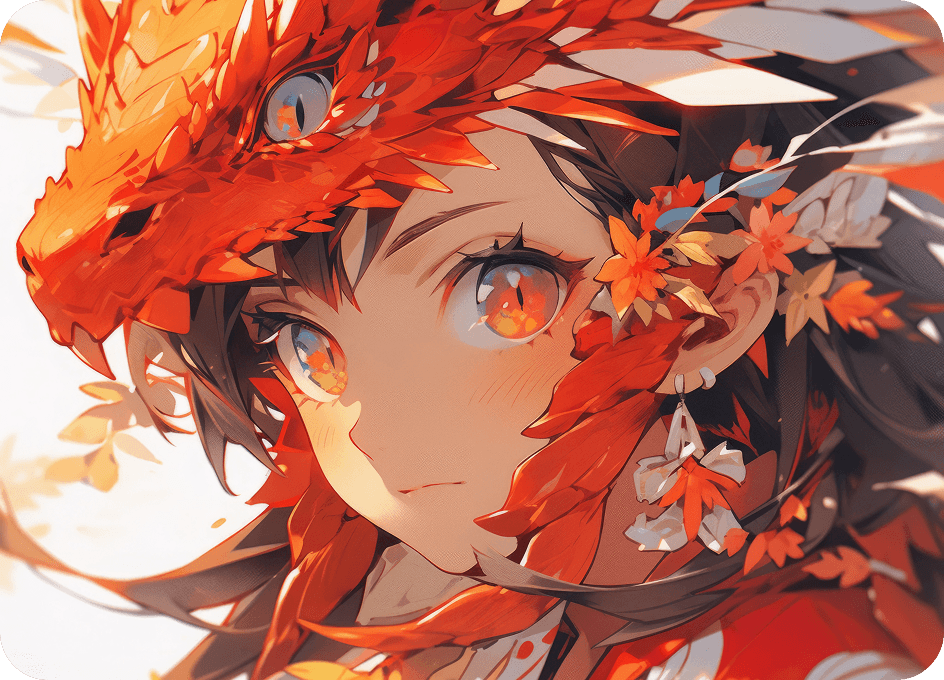
AI tools
Features of Neurona AI Image Generator
Compare the capabilities of Neurona AI with similar products and see what is truly worthy of attention. While the Bing AI image creator only offers a subset of the capabilities, we combine many in one. We offer more than just generation, but also...

Face Swap Photo and Video
The world of entertainment has already opened its doors to the remaker AI Face Swap free! Try a funny meme or a project you need for work—anyone can handle it! Create dynamic photos and enjoy the best AI Face Swap app! Have fun with friends, spend time with family and surprise each other with face swaps!

Photo Enhancement
Turn your photo into a professional photo in seconds! Improve tone, sharpness, light, and other necessary parameters! Adobe Image Enhancer will do everything perfectly! Professional processing in seconds: for work, school, home.

Retouching Tools
Forget about expensive equipment and services—your photos will be saved for free! Our generator is rightfully considered one of the best AI photo retouching software 2025, and for good reason. It automatically corrects all unnecessary details, brightens, evens out tone, and fixes defects. Reviews confirm the service's effectiveness; AI retouching software remains one of our most popular.
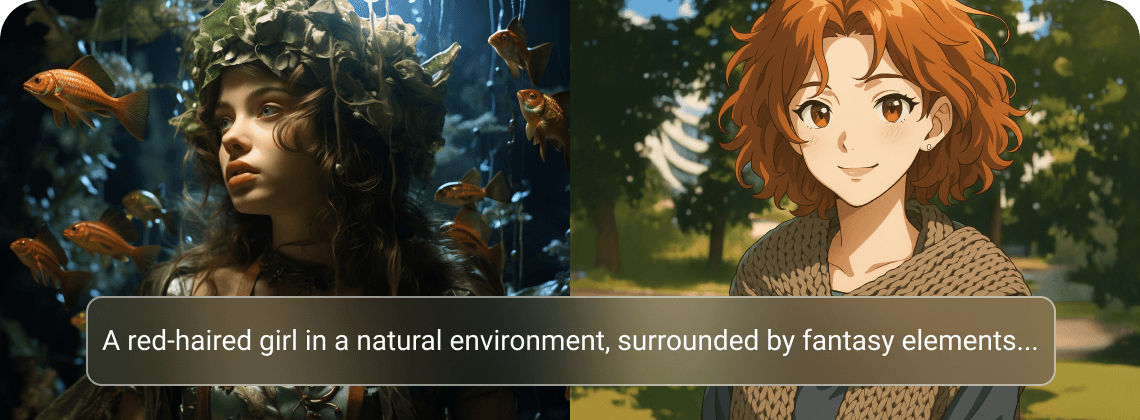
Anime and Realistic Styles
Your favorite anime is already here. Try making your favorite photos in this style or create one from scratch with the best anime AI art generator. Try the hyper-realistic AI image generator for your wildest imaginations! Create your favorite characters, make book covers or your own comic.
AI Chat Assistant Online: intelligent AI Chat GPT-powered bot for smart & quick assistance
Generate great ideas and bring them to life easily in a modern way. Designed to boost your creativity and enhance performance, our website features a powerful ChatGPT AI assistant tool. Thanks to the smart technology at its core, the AI chatbot provides lightning-fast and accurate personalized responses and unlimited inspiration to take your creative projects to a whole new level.
Try this toolHow Does ART Neurona Image Generator Work?
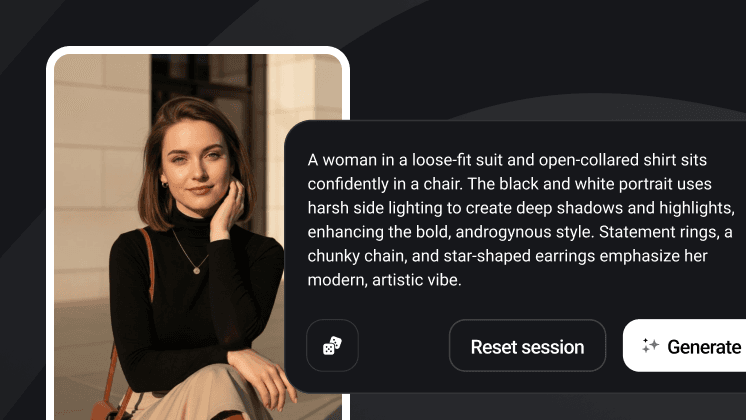
Upload your source material
This can be any photo or text you want to turn into a photo.
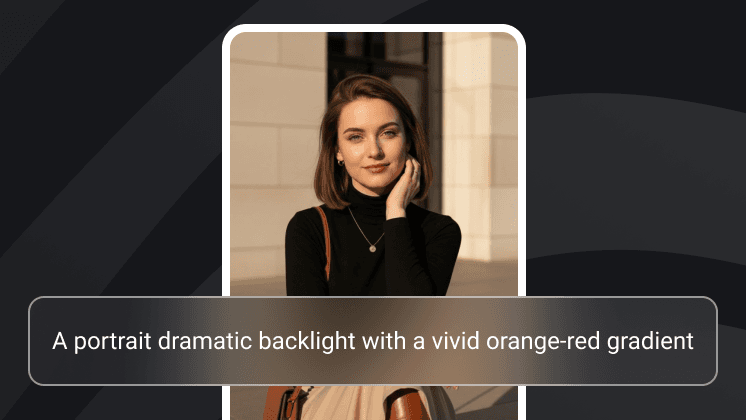
Select tools
Choose what you want to work with: animate image AI, AI describe image, or something else.

Check the result and download
It is ready in seconds. If you like it, grab it now!
Start With a Clear Prompt
The AI image description will help you create high-quality descriptions for your generations. This assistant can accurately describe anything and produce brilliant results. The AI image analyzer is waiting for you! This AI will help you to create the most successful photo and video generations.
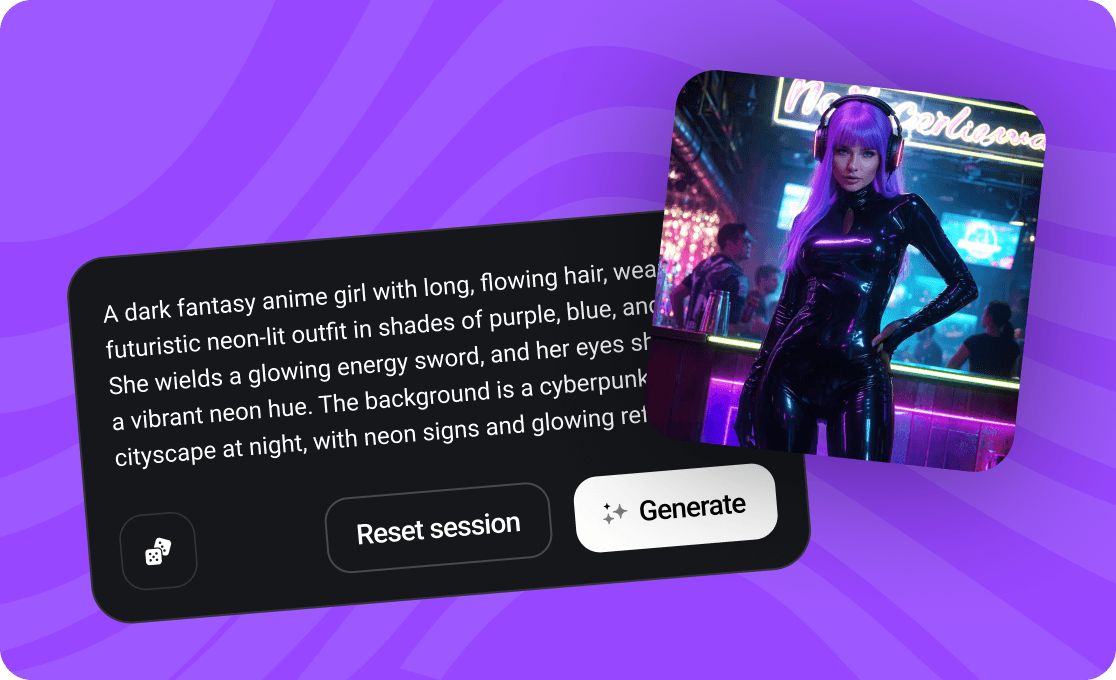
Customize Style and Details
Take full control over your digital creativity. Experiment with styles, composition, and more. Create unique work in just a couple of minutes!
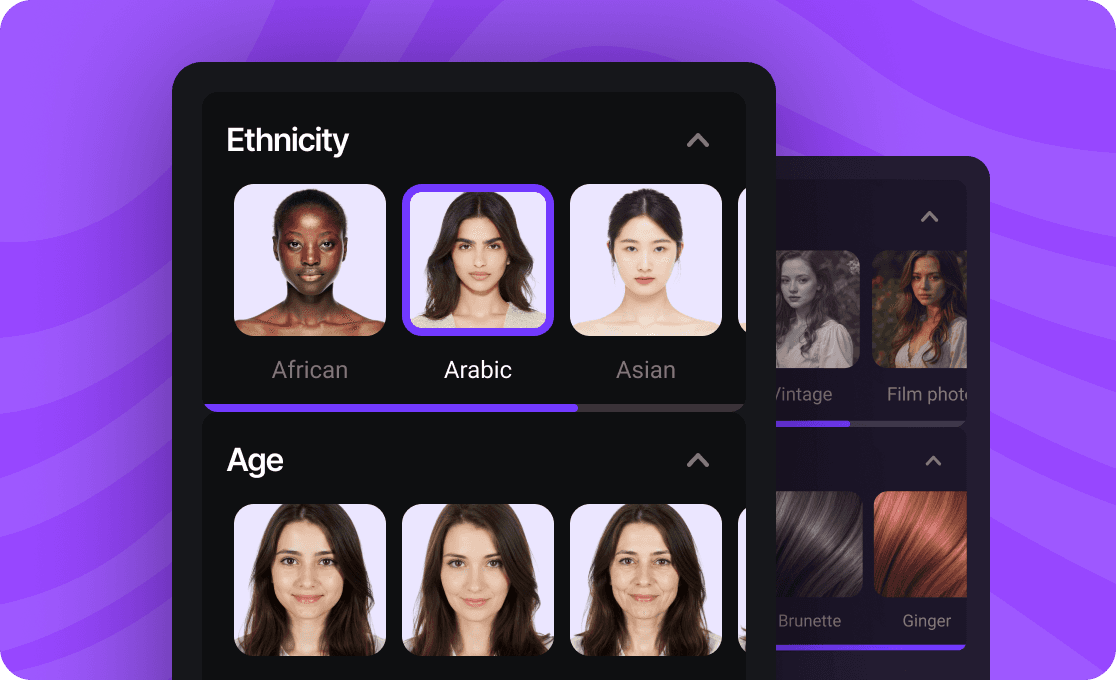
Our pricing
Pricing and Plans
How do I get free access?
You just need to register on the website using your email address. Free access is already yours! If you want more, invite more friends and get more privileges!
Weekly
Essential tools for individual creators starting their AI journey.
9.99
/month
Billed monthly
1000 credits/month
What’s included:
Fast procesing
HD to 4K Images
Watermark-free
Commercial Use
Access to Iphone App
Montly
Essential tools for individual creators starting their AI journey.
19.99
/month
Billed monthly
2500 credits/month
What’s included:
Fast procesing
HD to 4K Images
Watermark-free
Commercial Use
Access to Iphone App
25% OFF
Annual
Essential tools for individual creators starting their AI journey.
59.99
/month
Billed monthly
9000 credits/month
What’s included:
Fast procesing
HD to 4K Images
Watermark-free
Commercial Use
Access to Iphone App
WITH 50% OFF
User Testimonials
Users worldwide praise the excellent service, which is accompanied by a competitive price and free access. The service is also highly rated for its speed and comprehensive features. ART-Neurona helps everyone, regardless of their field of work. Do whatever you want with us and thousands of other users!
Best Practices of Using Neurona
Neurona’s AI-powered image generation tool offers endless possibilities for creating unique and stunning visuals quickly and easily.
Blog
Tips and tutorials to help you edit photos like a PRO
Learn how to make your images look amazing with Neurona’s best free online photo editor.
FAQ
Have any questions?
Take your social media posts to the next level with unique visuals that attract attention and drive engagement.
Sign upWhat is Neurona AI Image Generator?

Neurona is an AI-powered platform that allows you to create high-quality, customizable images based on simple text descriptions. Using advanced deep learning algorithms, Neurona interprets your input to generate unique and visually appealing visuals in seconds. It’s designed for individuals and businesses that need fast, creative images without needing AI graphic design skills.
How does Neurona work?

Neurona utilizes state of the AI art technology that processes natural language inputs. By selecting the image, the AI interprets the details and generates a corresponding image. You can also modify styles, backgrounds, and other elements to get the perfect result.
Do I need any graphic design skills to use Neurona?

No! Neurona is designed for both beginners and experienced users. Its interface makes it easy to create professional-quality images without requiring any graphic design skills. You simply need to provide an image you want to generate.
Can I customize the images generated by Neurona AI generator?

Yes! After generating an image, you can adjust various settings, such as brightness, contrast, saturation, and even the background. Neurona’s user-friendly platform allows you to make these changes without needing advanced photo editing software.
What types of images can I create with Neurona?

You can create a wide range of images, from landscapes and portraits to more abstract art, business graphics, and social media visuals. Whether you’re looking for a futuristic cityscape, a retro design, or a minimalist illustration, Neurona’s AI can generate it based on your specifications.
How accurate are the images generated by Neurona?

The accuracy of the images largely depends on the detail and specificity of the prompt you provide. The more precise and descriptive your input, the more accurate and relevant the AI-generated image will be.
Can I use Neurona’s generated images for commercial purposes?

Yes, you can use the images you create with Neurona for commercial purposes. However, it’s always best to review the platform’s terms and conditions to ensure compliance with usage rights, especially if you plan to use them in high-traffic campaigns or promotional materials.
Does Neurona offer templates or pre-made designs?

Currently, Neurona focuses on generating custom images based on text prompts. However, the AI can create a variety of styles and themes, giving you almost infinite possibilities. You can experiment with prompts to create different variations and templates that suit your needs.















